CASE
SQL에서도 CASE문을 이용해 조건문을 작성할 수 있다.
CASE의 작성 방법을 파악하기 위한 예시를 하나 들어보자.
ex)
SELECT CASE WHEN shipperid = 1 THEN 'A'
WHEN shipperid = 2 THEN 'B'
ELSE 'C'
END AS Shipper, *
FROM Orders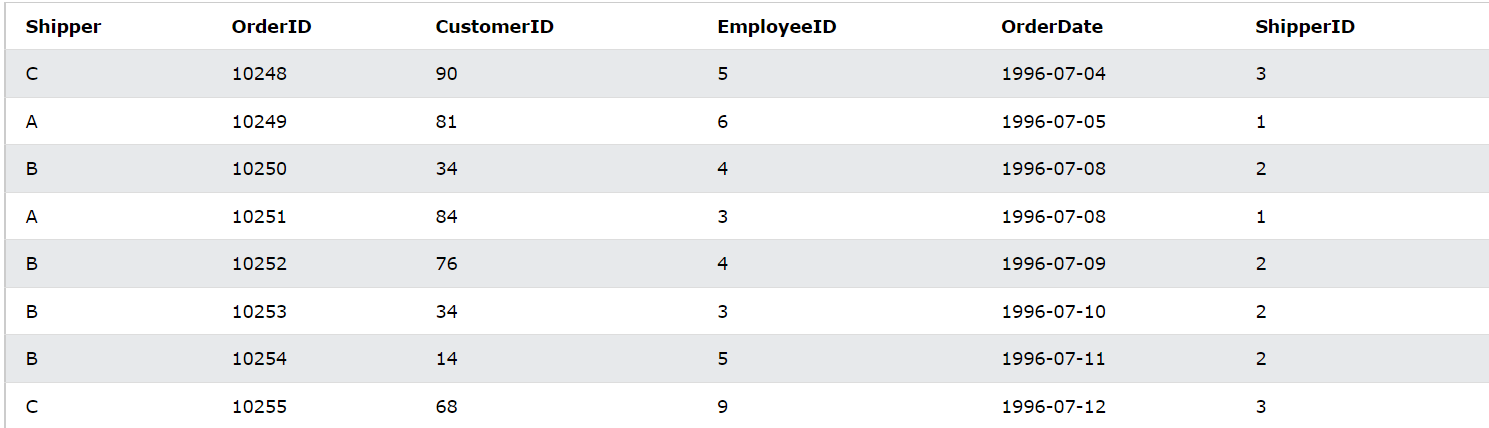
- shipperid가 1일 경우 A, shipperid가 2일 경우 B, 나머지는 C
- AS를 이용해 조건문의 결과값의 별칭을 Shipper라고 지정
- *를 이용해 전체 테이블을 Shipper 컬럼과 함께 출력
- CASE문은 반드시 END로 닫아줘야 함
CASE는 GROUP BY와 함께 사용할 수도 있다.
ex)
SELECT CASE WHEN shipperid = 1 THEN 'A'
WHEN shipperid = 2 THEN 'B'
ELSE 'C'
END AS Shipper, count(orderid) AS orders_num
FROM Orders
GROUP BY shipper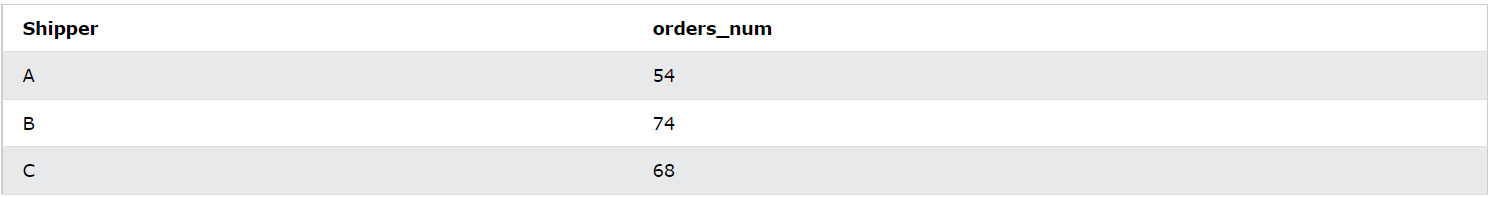
- shipper를 기준으로 그룹화하여 orderid의 개수를 출력
- GROUP BY의 기준인 shipper는 반드시 SELECT문에 적어줘야 함
<HackerRank 문제풀이>
Type of Triangle
▶ Write a query identifying the type of each record in the TRIANGLES table using its three side lengths. Output one of the following statements for each record in the table:
- Equilateral: It's a triangle with sides of equal length.
- Isosceles: It's a triangle with sides of equal length.
- Scalene: It's a triangle with sides of differing lengths.
- Not A Triangle: The given values of A, B, and C don't form a triangle.
| Column | Type |
| A | Integer |
| B | Integer |
| C | Integer |
Idea)
- CASE 조건문 이용하기
- Triangle과 Not A Triangle로 구분하기
- Triangle 중 Isosceles, Scalene, Scalene로 구분하기
SELECT CASE
WHEN a >= b + c OR b >= a + c OR c >= a + b THEN 'Not A Triangle'
WHEN a = b AND b = c THEN 'Equilateral'
WHEN a = b OR b = c OR c = a THEN 'Isosceles'
ELSE 'Scalene'
END
FROM triangles* CASE 조건문은 위에서 아래로 순서대로 진행되므로 순서 배치에 유의해야 한다.
만약, Isosceles를 구별하는 문장을 Equilateral을 구별하는 문장의 앞에 배치하면 a=b=c인 삼각형은
Equilateral이 아니라 Isosceles로 구분된다.
↘↘↘
[백문이불여일타] 데이터 분석을 위한 중급 SQL
'📖 STUDY > SQL' 카테고리의 다른 글
| [SQL] INNER JOIN, LEFT JOIN, RIGHT JOIN, SELF JOIN (0) | 2022.03.15 |
|---|---|
| [SQL] CASE_테이블 피봇 (0) | 2022.03.08 |
| [SQL] GROUP BY, HAVING (0) | 2022.03.08 |
| [SQL] COUNT, SUM, AVG, MIN, MAX (0) | 2022.03.07 |
| [SQL] review_HackerRank (0) | 2022.03.04 |
